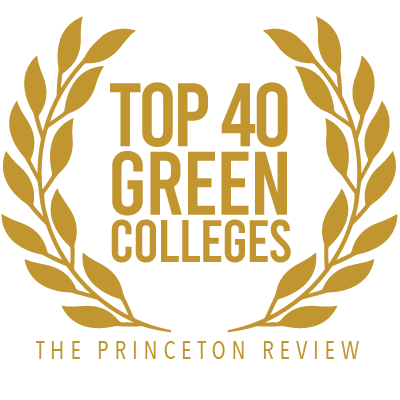Center for Student Research
Related Links
MARCUS – using PPT to create a narrated slide show
We created some (not-so-professional) tutorials in order to help get you started using PowerPoint in order to create a video of your narrated slide show:
- Using PowerPoint to narrate a video (9 min) https://youtu.be/saQ7CdgVlyo?t=69 (please note that this video starts at 1:09 because the information before that is not relevant to MARCUS)
- Using the laser pointer in your narrated video (1 min) https://youtu.be/eXwC9_B5jOI
- Using zoom when presenting a poster (1 min) https://youtu.be/GxZ00cNiYWE
Note that when you go to save the PowerPoint as a video, it takes a long time to save. We tested it to get a sense, and on our laptop, an eleven-minute presentation took nearly five minutes to save.
When you are done saving your video, you will share it with us by saving it to a Google Drive folder. We will share that folder using your email address when you register for MARCUS. If instead you would like to save your video to your own YouTube account, please just share the YouTube link by emailing marcus@randolphcollege.edu.