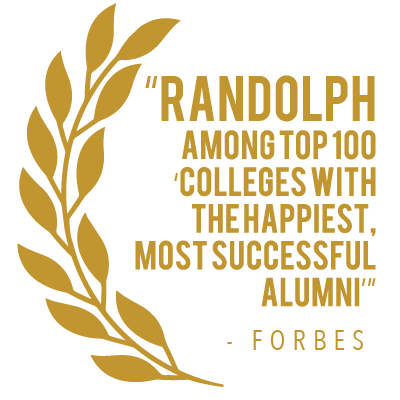Business Office
1098-T Tax Information for Students
The Internal Revenue Service requires that Randolph College report payments received for qualified tuition and expenses and scholarships and grants invoiced or posted to student accounts on Form 1098-T. The 1098-T is an information return that assists students in computing certain education tax credits or deductions for which they may be eligible when they file annual income tax returns.
Randolph College has partnered with ECSI, offering you the opportunity to receive your 1098-T Tuition Statement electronically this year. If you would like to receive your 1098-T form electronically, please give your consent by following the link provided below and following the step by step instructions. 1098-T’s will be provided by the end of January. If electronic consent is not received by January 13, the 1098-T will be mailed to the current address on file.
How to Retrieve Your 1098-T Form
Students can access their 1098-T statement by visiting https://heartland.ecsi.net/ using one of the following methods:
- If you already have a user profile with ECSI (you have a Randolph College PLITT Loan), please sign in. If you have not yet connected your tax statement account to your profile, you will need to connect them using your Heartland Key, which is supplied in the email notice that ECSI sent to you about your 1098-T. Instructions to connect an account using the Heartland Key are included in the email that ECSI sends to students when their tax statement is ready. This email from ECSI will be sent on or around January 20th each year.
- If you have not registered for an account at ECSI (this will be the most common circumstance), and would like to proceed without registration, please click on the Find Your Tax Document button in the upper left side of the page. You will then need to click on “I need my 1098-T Tuition tax statement” to retrieve the document using the School Search tool on the next screen. From there you will proceed by filling in your information including First Name, Last Name, SSN, and HOME zip code. Once accessed, you can View/Print Statement.
Randolph College is unable to provide individual tax advice so if you have questions, you should seek an informed tax adviser for specific information. If you did not receive a 1098T form either via mail or electronically and believe you qualify to receive one from Randolph College, please contact the Business Office at 434-947-8615 or 434-947-8618.
1098-T Electronic Consent
https://heartland.ecsi.net/index.main.html#/access/eConsent
The benefits to receiving electronic notification are:
- Online delivery provides access to the form 1098-T earlier than the traditional mailing process.
- Online delivery eliminates the chance that the 1098-T will get lost, misdirected or delayed during delivery, or misplaced once the student receives it.
- Signing up for online delivery is easy and secure.
- Students can receive their 1098-T form while traveling or away from their home address.
To give consent to receive your 1098-T form electronically, click on the link below and follow the simple instructions to sign up!
- Visit https://heartland.ecsi.net/index.main.html#/access/eConsent
- Follow the step-by-step instructions on the web form.
- Check the box and click submit.
If you have any questions, please visit https://heartland.ecsi.net/index.main.html#/access/FAQtaxDocuments for information regarding your tax documents and to obtain contact information for ECSI.
Collection of Social Security Numbers
Randolph College is required to collect Social Security Numbers (SSN) or Taxpayer Identification Numbers (TIN) from all degree seeking students in accordance with the Internal Revenue Service (IRS) regulation 1.6050S-1. The IRS also requires the College to notify students that if they choose not to disclose their SSN or TIN, they may personally be subject to a $100 penalty imposed by the IRS. Additional information regarding the IRS requirements may be found under the IRS 1098-T form publication.
Students are asked to supply their SSN or TIN to the College accurately on the admissions application and include their legal name as it appears on the Social Security Card or Taxpayer Identification. If the SSN or TIN that the College has on file is not correct, please notify the Registrar’s Office immediately.
International Students
The Business Office will no longer provide 1098-T forms to international students. We will provide an account summary to you at your request. To request an account summary please email businessoffice@randolphcollege.edu. Your request will take approximately 3-5 business days to complete.
Frequently Asked Questions about Form 1098-T
Q: What is Form 1098-T?
A: We are required by the IRS to provide Form 1098-T to students for whom qualified tuition and fees were paid during the calendar year.
Q: Why did I receive Form 1098-T?
A: Form 1098-T has been provided to assist the taxpayer in determining if you the individual, or who may claim you as a dependent, are eligible to claim a Lifetime Learning Credit on the income tax return.
Q: Why did I NOT receive Form 1098-T?
A: There are several possibilities:
- The IRS does not require us to send one if your scholarship and aid exceeded the invoiced amount.
- We do not have a valid United States mailing address or Social Security Number on file for you. Please complete form W-9S at https://www.irs.gov/pub/irs-pdf/fw9s.pdf and remit to the Registrar’s Office.
- Your invoiced amounts consisted of only non-credit courses.
- You accessed your 1098-T form via heartland.ecsi.net and opted out of receiving a paper form in the mail.
Q: Where was my form mailed?
A: Your 1098-T form will be mailed (if applicable) based on the address provided by the student to the Registrar’s Office.
Q: Is the 1098-T form printed from heartland.ecsi.net valid for the IRS?
A: Absolutely. The 1098-T form from heartland.ecsi.net is an IRS approved substitute.
Q: What about room and board and books? Why are these fees not included in the amount billed?
A: Only qualified tuition and related expenses are reported on your 1098-T. Please consult your professional tax advisor with questions regarding “qualified expenses”.
Q: What do amounts on the form represent?
A: Box 1 includes payments made towards qualified expenses during the calendar year. Box 5 shows the total of all scholarships or grants administered and processed by the College. The amount of scholarships or grants for the calendar year (including those not reported by the institution) may reduce the amount of the education credit you claim for the year. Box 8 is checked if you are considered to be carrying at least one-half of the normal full-time workload for your course of study.